PDF to HTML Converter
Easily convert your PDF files into HTML format while preserving text, images, and layout. This tool helps you extract content from PDFs and display it as a web-friendly HTML file for easy editing and sharing.
Drag & Drop PDF File Here
or
Supports: PDF only
HTML Preview
In today’s fast-paced digital world, content needs to be flexible, accessible, and web-ready. Whether you're a developer, designer, student, or business owner, there are times when a static PDF file simply doesn’t cut it. You might want to make your content interactive, publish it online, or embed it directly into a website. That’s where a PDF to HTML converter comes in — a powerful tool that transforms your PDF files into lightweight, editable HTML code.
In this blog post, we'll walk you through what a PDF to HTML converter is, why it's useful, and how to use it effectively. We'll also explore its benefits, real-world use cases, and answer some frequently asked questions.
What is a PDF to HTML Converter?
A PDF to HTML converter is a tool that takes the contents of a PDF file — including text, images, links, and formatting — and converts it into HTML (HyperText Markup Language). HTML is the standard language used to create and display content on the web.
This kind of converter makes it easier to display PDF content in a browser without needing users to download or open a file. It essentially “unwraps” the PDF so you can use the content natively on a website.
Why Convert PDF to HTML?
PDFs are great for printing, sharing, and archiving — but they’re not ideal for web use. Here’s why converting to HTML can be a game-changer:
- ✅ Web-Friendly: HTML is the foundation of all websites. When you convert a PDF to HTML, you make your content instantly accessible online.
- ✅ Editable: HTML code can be edited easily, which means you can update or customize your content without needing specialized software.
- ✅ Responsive Design: Unlike PDFs, HTML pages can be made responsive for mobile, tablet, and desktop devices.
- ✅ SEO Benefits: Google and other search engines can index HTML content, which is a huge plus for discoverability.
- ✅ Interactive Capabilities: You can embed forms, animations, and scripts into your HTML version — something PDFs can’t do.
Who Should Use a PDF to HTML Converter?
This tool is useful for anyone who deals with content management, document sharing, or web development. Here's who benefits most:
- Web Developers: Quickly convert documentation, reports, or eBooks into styled HTML for embedding.
- Content Creators: Publish whitepapers or guides directly on your blog or website.
- Marketers: Repurpose gated PDFs into search engine–friendly landing pages.
- Educators and Students: Turn class notes or research papers into web-based learning resources.
- Businesses: Share terms & conditions, brochures, or company documents in an accessible web format.
How to Use the PDF to HTML Converter (Step-by-Step)
Using an online PDF to HTML converter is incredibly simple. Here’s how it typically works:
- Upload Your PDF: Drag and drop your PDF file into the converter interface or use the upload button.
- Preview: Some converters provide a preview of the HTML output so you can see how it will look.
- Download HTML: Once the conversion is complete, you’ll be able to download the resulting
.htmlfile. - Customize & Use: Open the HTML file in your code editor to tweak styling or paste it directly into your website or CMS.
No coding knowledge is required — it’s beginner-friendly!
Key Features to Look For in a Good PDF to HTML Converter
Not all converters are created equal. A high-quality PDF to HTML converter should offer:
- ✅ Accurate formatting
- ✅ Preservation of text, fonts, and images
- ✅ Support for hyperlinks and lists
- ✅ Fast conversion speed
- ✅ Support for large files
- ✅ Privacy and file security
Our tool offers all this — completely free and online. No need to install software or create an account.
Real-World Use Cases
Here are some examples of how people are using PDF to HTML conversion in real scenarios:
- 💼 A startup converted their product manual (PDF) into a mobile-friendly support page.
- 📚 An author turned their eBook into a beautifully styled web article series.
- 🧑🏫 A teacher transformed a PDF study guide into a responsive HTML page for their online class.
- 🧾 A legal firm published their client intake forms as interactive HTML versions on their site.
- 📰 A blogger repurposed a PDF report into multiple SEO-optimized blog posts.
Benefits Over Manual Conversion
You could try copying and pasting from PDF to HTML manually, but here’s why a converter is a better option:
- 🕒 Saves Time: Manual conversion can take hours — our tool does it in seconds.
- 🧼 Cleaner Code: Auto-generated HTML is less error-prone and formatted for the web.
- 🖼 Preserves Design: Keeps original formatting, images, and styles intact.
- 💻 No Technical Skills Needed: Anyone can use it, not just developers.
Privacy and File Security
We take privacy seriously. Files uploaded to our PDF to HTML converter are:
- 🔒 Not stored
- 🔐 Secured using encryption
- 🗑 Automatically deleted after processing
So, you can convert your files with peace of mind.
FAQs – PDF to HTML Conversion
Q: Will my layout be preserved after conversion?
Yes, the converter tries to keep your layout as close as possible to the original PDF.
Q: Can I convert password-protected PDFs?
Not at the moment. You’ll need to remove the password first.
Q: What happens to images and links in the PDF?
Images are embedded in the HTML, and links (if any) are preserved.
Q: Can I edit the HTML after converting?
Absolutely! Once downloaded, open the file in any code editor and make changes as needed.
Q: Is the tool free to use?
Yes — 100% free with no hidden charges or sign-ups.
Final Thoughts
A PDF to HTML converter is more than just a utility — it’s a smart way to make your content dynamic, editable, and web-ready. Whether you’re repurposing content, building a website, or sharing documentation online, this tool saves time, boosts accessibility, and enhances SEO.
So next time you’re stuck with a static PDF and need something more flexible, give our PDF to HTML Converter a try. Fast, free, and user-friendly — your content will thank you.
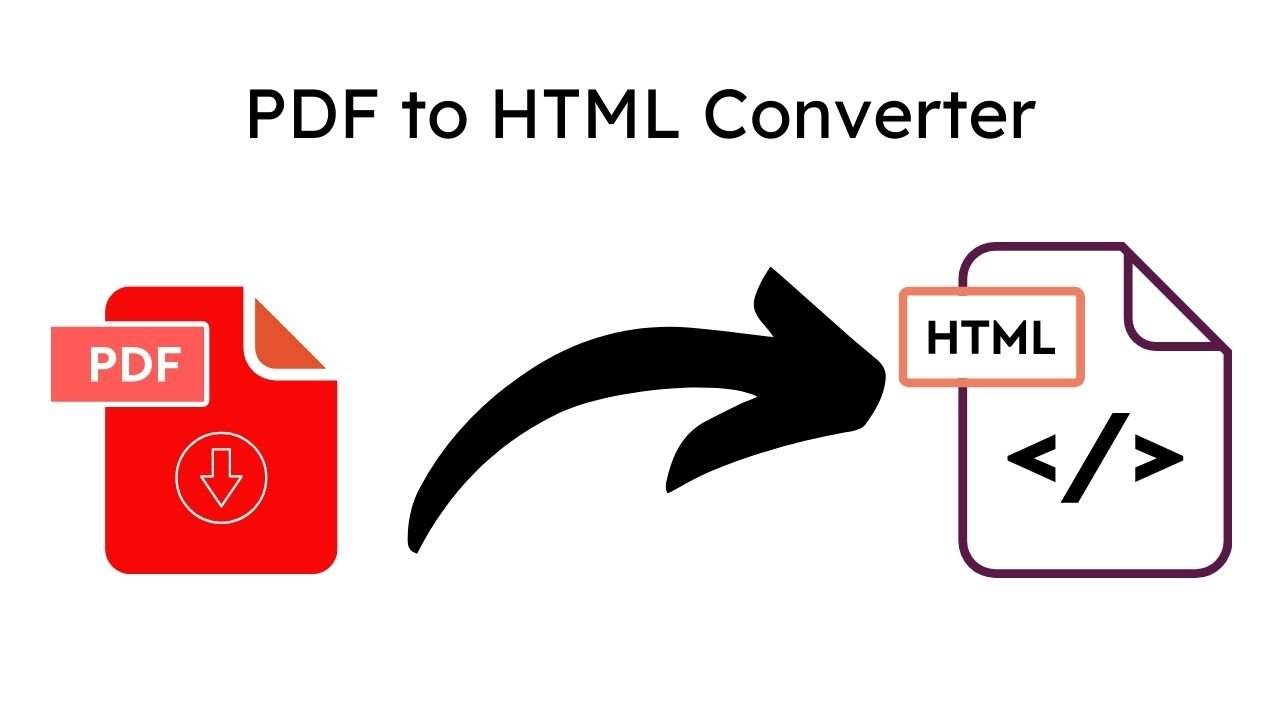
Help Improve This Tool
Your suggestions help us make better tools for everyone.